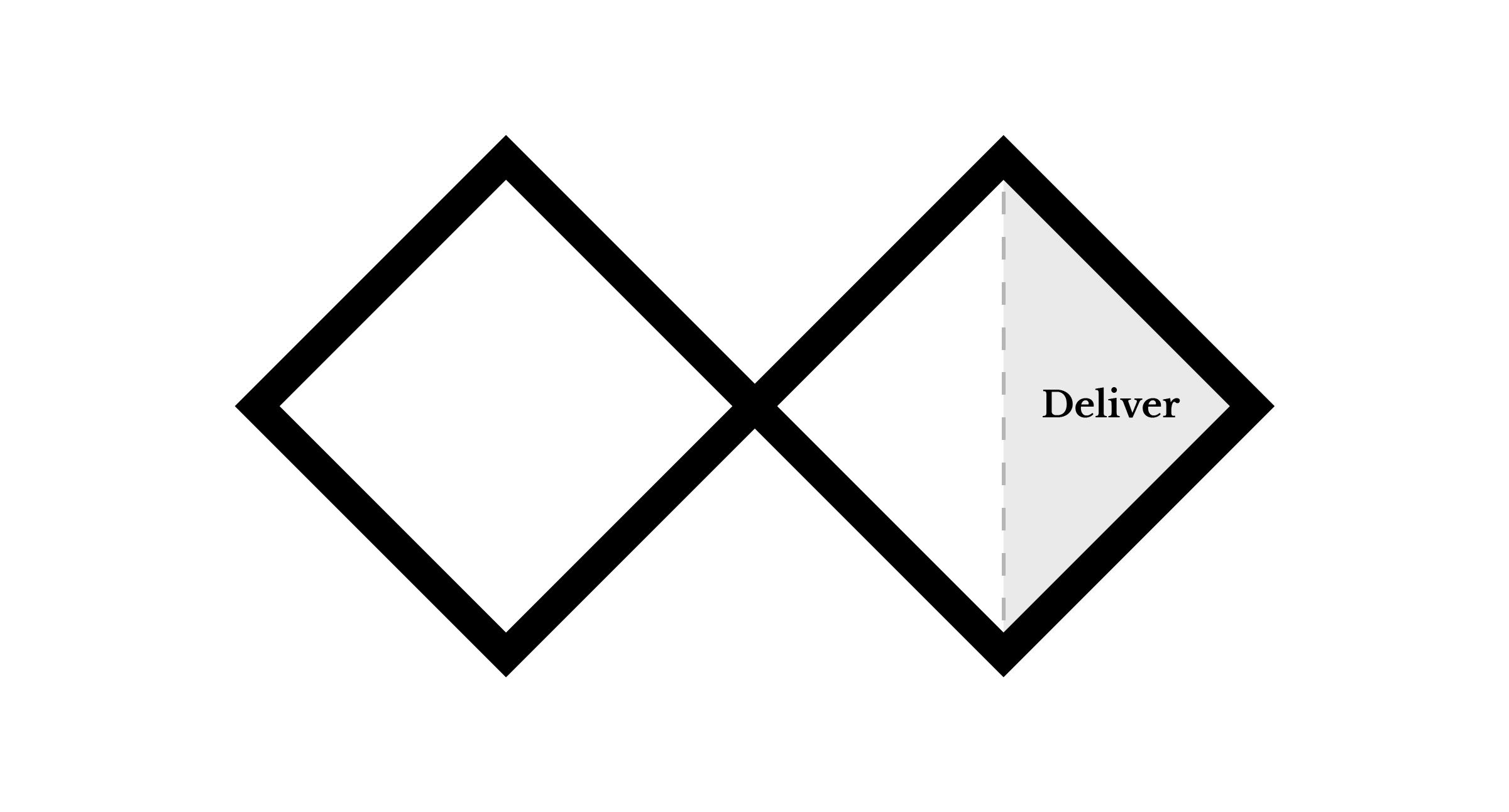
Deliver: Hypertext narrative (draft 2)
Iterative improvement is the key to good design. Now that you have peer feedback, tweak, change, and improve your work. Re-read your story and identify where you might be able to further develop characters, increase tension and drama, introduce dialogue, alter story pacing, smooth out awkward transitions, etc.
In this draft, consider the role of style and emerging techniques in your narrative. See examples here.
Consider the following questions:
- Is there are strong organizational structure to your story?
- Do the characters have motivations, challenges, and arcs?
- Is the technology or change you're inventing described in convincing detail?
- Is the story too long? Too short? Does every sentence matter?
Instructions
- Review your feedback for the hypertext narrative.
- If you are unsure about how feedback works, please see these guidelines.
- Reflect on how your work can be improved. Analyze, interpret, and apply relevant feedback to improve the project.
- Record the changes that you made to the hypertext narrative.
- Publish the HTML file.
Optional CSS Styling
As you finalize your story, you may use this time to customize the appearance of your Twine pages using CSS—the declarative programming language used in web development.
This is an optional step, but it's a great skill to learn if you're interested in web design and a fun way to personalize your story's look.
Resources:
- How to add custom CSS to a Twine project
- Tutorial on using the DevTools Inspector in Google Chrome — Inspect elements in your Twine pages to figure out how to target them in CSS
- Basic tutorial on customizing a page with CSS
- Interneting is Hard — comprehensive tutorials about HTML and CSS
- General CSS reference from Mozilla
Post work
Use the exact indicated file format. You must obtain prior approval to deviate from these upload requirements.
- Change Log: Upload a short description about the changes and improvements that were made in
changelog.docformat. - HTML: Upload the exported Twine
.htmlfile (or.zipfile if you have multiple assets).