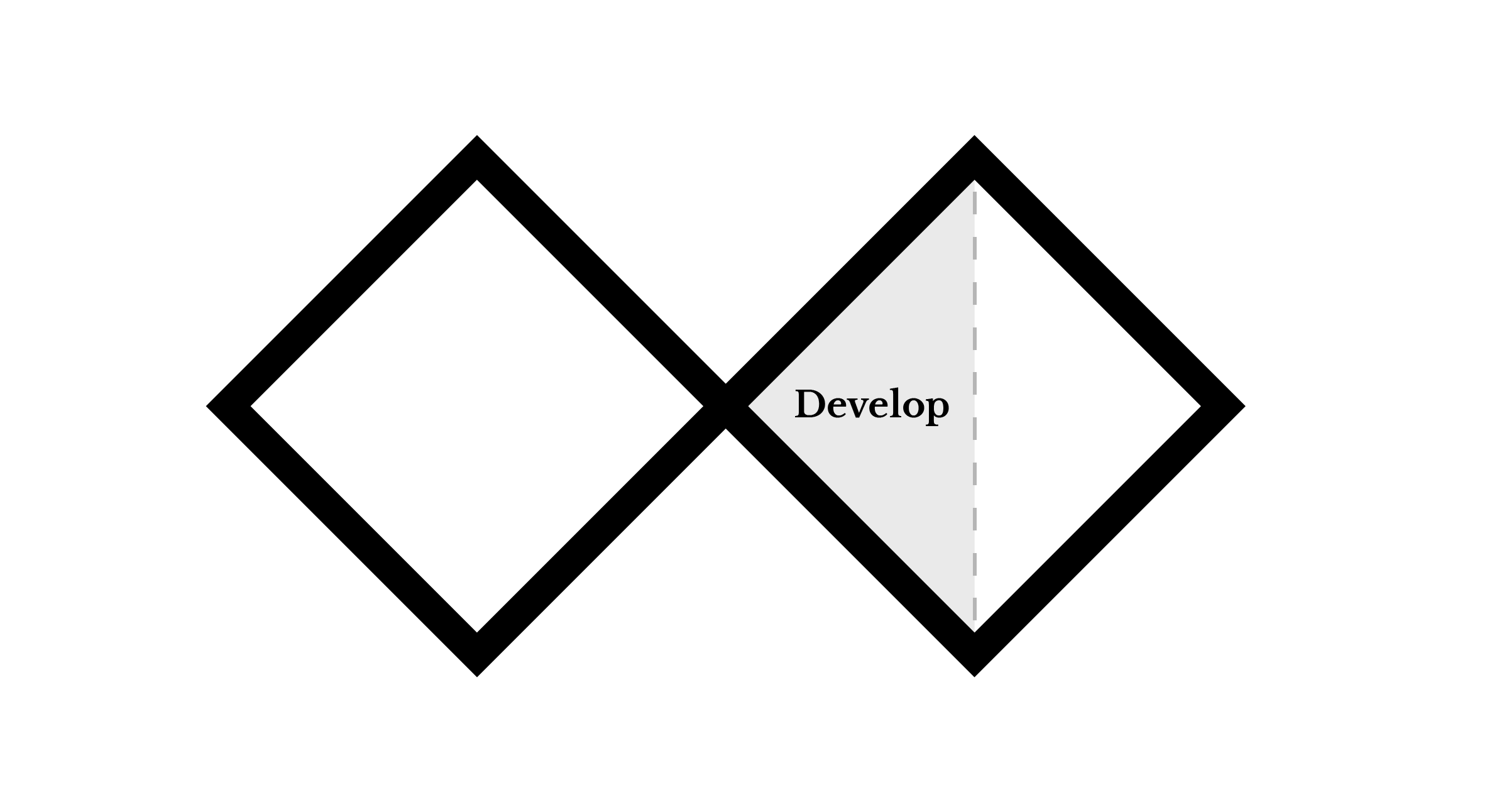
Develop: Test and review
Now that your prototype is done, it is time to participate in feedback. You will be assigned a few prototypes to review. Your prototype will also be reviewed by your classmates. This is an opportunity to practice receiving and interpreting feedback. A critique of your work might be stressful at first, but it is one of the most common, and useful processes in design.
Instructions
- Provide feedback to your assigned prototypes based on the following criteria:
- Are you able to clearly understand the relationship between the app and the ritual? Why or why not?
- Does the app seem integral to the ritual? Why?
- What affordances does that app provide for a typical user.
- Read the feedback you have been given. To plan a course of action, you can categorize what was said in four categories: compliment, advice, criticism, and suggestion. Based on which category the feedback lands, you can analyze how to make decisions to improve your work.
Post work
Use the file format indicated in each step. You must obtain prior approval to deviate from these upload requirements. Please check that your work has uploaded properly.
- Post the corresponding feedback to your assigned feedback group member's assignment submission as a comment in Studio.
- Combine all the feedback you've written and upload to this assignment's submission text field or upload a MS Word document.