Twine tutorial: Getting started with Twine
In this tutorial, you will be guided through the steps to create a simple hypertext Twine story.
Creating linked passages
- Go to https://twinery.org/.
- Click on Use it online.
- Add a new story and give it a name.
- If you've done this correctly, a blue grid will appear with an example passage.
- Double click on Untitled Passage to go into edit mode.
- Rename Untitled Passage to Start.
- Type the following text into the body:
I had my head in, and was about to open the lantern, when my thumb slipped upon the tin fastening, and the old man sprang up in bed, crying out: [["Who's there?"]] - Press escape or click the x to close edit mode.
- You will see that a new passage has been created automatically called "Who's there?"
- The untitled passage should now be named Start.
- Double click on "Who's there?" to go into edit mode.
- Type the following text into the body:
I kept quite still and said nothing. For a whole hour I did not move a muscle, and in the meantime I did not hear him lie down. He was still sitting up in the bed listening;--just as I have done, night after night, hearkening to the death watches in the wall. [[Go Back|Start]] - Press escape or click the x to close edit mode.
- Press the Play button to test the story.
- Publish the story to HTML by clicking on the story's name at the bottom left and choosing publish from the menu.
Using Twinery's grid to visualize a the story's shape
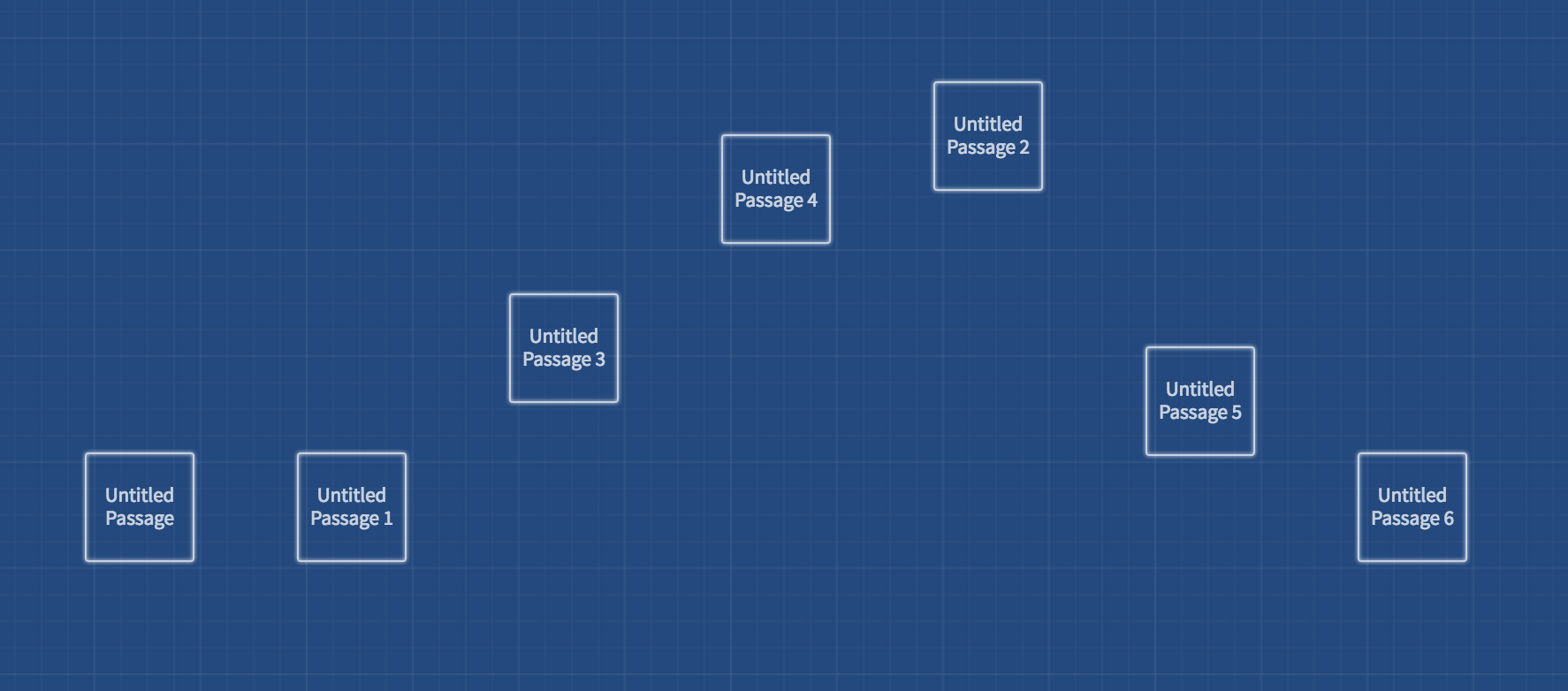
- Write out the main plot points of the story on paper or a text editor.
- In Twinery.org's editor, create a new passage for each major plot point horizontally across the screen.
- Move the passages vertically up and down to create a visualization for rising and falling action. If you run out of space on the screen, you can decrease the size of the grid by choosing one of the other grid/block icons on the bottom menu bar.

- Edit each passage and write in the passage details and links.
- Read through your story to see if the plot points match the intended rising and falling action. Make adjustments accordingly.