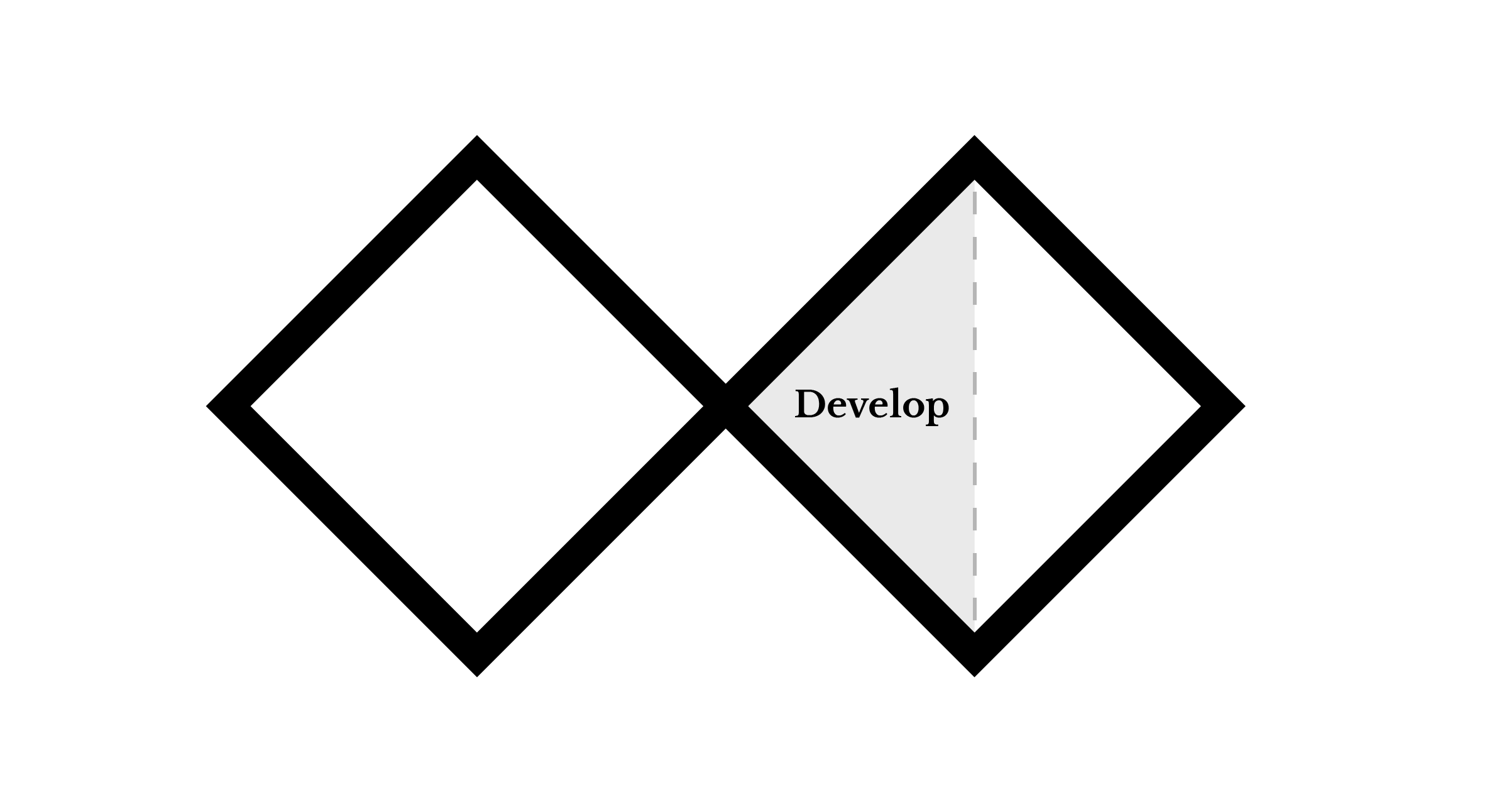
Develop: Feedback
You will now evaluate assigned peer work and provide feedback.
Peer Feedback Guidelines
- Write the URL to the Twine story
- Include the following feedback.
For this task, we will use Feldman’s Model for criticism of creative works. Please use the following criteria to guide your feedback:
- Description
- Who/what are the characters in the story?
- What is occurring in the story?
- In what Point of View (PoV) is the story being narrated?
- Are there any tropes or techniques that you can identify?
- What is the setting or environment?
- What else did you notice?
- Analysis
- How is interest created?
- Where are the moments of dramatic tension?
- Does the story use the "show, don't tell" principle?
- Interpretation
- In general, how did the story make you feel?
- Was the story about a positive future? How do you know?
- What themes emerged in the story?
- Who do you think the audience is?
- Judgement
- How well do you think the story is working?
- Does the story meet the requirements of the project?
- What could be done to make the story better?
Instructions
- Write feedback for your assigned draft(s) according to the Peer Feedback Guidelines. Your group assignments are located on Canvas.
Troubleshooting:
- You must download submissions to view them; right-click on the submitted file and choose "Save as."
- If the person's submitted file is not a
.htmlor.zipfile, they may have submitted the project incorrectly and you should notify them or explain the issue to your instructor. - If you have trouble unzipping the story file, please use a more powerful unzipping tool. See this tool for Mac and this tool for Windows.
Post work
Use the indicated file format. You must obtain prior approval to deviate from these upload requirements.
- Post the corresponding feedback to your assigned feedback group member's assignment submission as a comment in Studio.
- Combine all the feedback you've written and upload to this assignment's submission text field or upload an MS Word document.